You might have noticed a small orange logo on some web sites. This is a reference to an RSS feed. We explain what RSS is and what it can be used for.
What is RSS?
RSS is the abbreviation for "Really Simple Syndication" (sometimes: "Rich Site Summary"). RSS enables the output of content from a website (e.g. news) in a special, structured form. This has some advantages but also disadvantages compared to the display in the browser.
Definition
RSS can be used for the targeted, structured delivery of information from a website in the form of text, images, audio and video. The main focus is on the short transmission of the essential information, comparable to a news ticker. Only by clicking on the object the user reaches the actual article. The delivery of such data via RSS is done via an so called RSS feed.
A first version was released in March 1999 by Netscape and a standard XML file format ensures compatibility with many different programs.
How it works
The functionality of an RSS feed is very simple. In the first step, a website makes the content available via RSS. The RSS contents are available under a special link for visitors to the website. As soon as a visitor sees the RSS link, he can also use it. He has different possibilities. Either the RSS feed is called up directly in the browser or implemented in an RSS reader via the link.
As soon as the RSS feed is integrated in one of the two ways, the underlying software regularly updates the feed. In other words, the software regularly asks the RSS provider's server whether updates are available. If so, the RSS feed on your PC (or mobile smartphone) will also be updated and filled with new content.
What is an RSS feed?
RSS feed is the term used to describe the content of a website provided in RSS format. So if a website creates and makes its content available in RSS format, it is an RSS feed. You can subscribe to this again. Example:
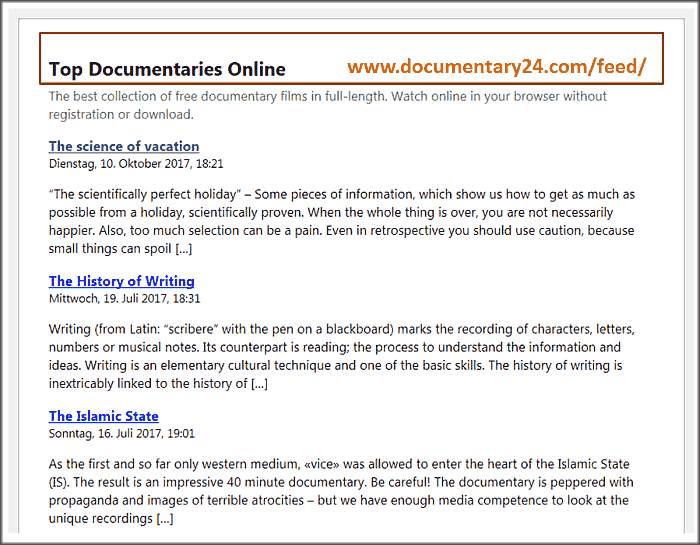
Here is an example, of how an RSS Feed looks like (in this case from www.documentary24.com). The length of the text included in the feed is of course determined by the creator.
How do I subscribe to RSS?
To subscribe to an RSS feed, you only need to follow a few steps. These are usually the same or very similar, no matter what tools you use. Basically you need:
- Website: First of all, you need a website whose content you are interested in, and which does offer RSS.
- RSS feed: Now you need an RSS feed from this website. This can often be found via the orange icon in the address bar of your browser.
- RSS reader: You will also need an RSS reader to which you can make the RSS feed available via the link found.
Does the website offer an RSS feed?
In order to subscribe to an RSS feed, the corresponding website must first deliver an RSS feed. It's not always as easy to tell if this is the case as you might think. Look for an orange RSS logo on the website. It can also be hidden in sub-areas or even separate links called "RSS".
You can see in your browser whether the page you are viewing is an RSS feed. As soon as you call up an RSS feed there, the orange RSS icon usually appears at the top of the browser line.
Export the link
Now get the link to the RSS feed in the clipboard. The easiest way is to copy the link from the address bar of your browser. Alternatively, you can also read it from the RSS logo on the website by right clicking on it.
Read RSS link
Once you have read the link to the RSS feed, you can enter it in your RSS reader. This can be either your browser, a web application or a separately installed software for RSS feeds.
All these options make it easy for you to read in a link to an RSS feed. Once you have inserted the link, the RSS feed is also read directly. Afterwards, you can usually make further detailed settings, such as sorting into categories.
 Start - Reference Cards
Start - Reference Cards Windows Shortcuts
Windows Shortcuts Disclaimer
Disclaimer